UI/UX Fundamentals: Design Process for Beginners

In my opinion, Ui/Ux design is the foundation of a product, its face and soul. You can create an infinitely high-quality heart, and organize the simulation of breathing, but we won’t fall in love with a product just because its heart beats in an interesting rhythm or its breathing smells like mint.
Most of the information we perceive is through our eyes, which means that we see first and then think. Therefore, we must understand how to attract attention and process it in a way that the user performs the necessary actions. Designers primarily operate with attention, and to avoid our work becoming chaotic and the designer becoming a chronicler - a clear and consistent design process is necessary.
I. Stages of the design process
The design process is a variable component in the design. However, if we talk about some universality, I would identify the following stages:
Research and analysis of user needs
This stage includes research on user behavior and needs, which allows designers to understand how the product should function for maximum user satisfaction. At this stage, designers can conduct interviews with potential users, analyze their needs, requirements, and expectations. It is also possible to start working on the information architecture of the product at this stage.
Artifacts: Personas, empathy maps, competitor analysis, interviews, and more.
Concept development
Based on the results of research and user analysis, designers create a product concept. At this stage, a general idea of the product, its functionality, basic properties, and means of interaction with the user are created.
In simpler terms: this is where we create the first versions of future designs (concepts). We “sell” the idea — this will be one of the stages of “approval” of our thoughts, stakeholders’ thoughts, etc.
Prototype creation
At this stage, designers create a product prototype, which allows them to evaluate its functionality and user-friendliness. The prototype can be created using special design software or even on paper.
The difference from the previous stage is that here we work more on the logical component. We make “clickable” prototypes, which means that this is still a stage of presenting and approving hypotheses.
Interface design
Here we work directly on the product interface, trying to make our functional component as easily accessible, logical, sequential, and attractive as possible.
Interface design should provide quick communication between “see” and “do”, so at this stage, we try to work with the concept of “attention”.
Testing and improvement
The product is tested on real users to identify problems and shortcomings. Based on the results of testing, designers make necessary changes and improve the product. Testing can be both “low” and “high” level.
- “Low” level — Primary hypothesis building (quick desk research), 5-second tests, quick tests such as goals, flow…
- “High” level — Archetype research, “AA” and “AAA” levels of accessibility testing, Customer Journey Map, etc.
Please, pay attention that the main difference in “levels” is the depth of research.
For example, a Customer (User) Journey Map can be worked out briefly: we take one story — break it down into a sequence (path, flow) and determine the user’s “satisfaction” through unmoderated surveys. There is also a very long version of this artifact, where we can already consider sequences of cases based on models of perception, not behavior within the same user flow.
Product release
When the product is ready and has gone through all the stages of the design process, it can be released to the market and provided to users.
It is worth understanding that the designer’s work does not end with the product release, but rather changes slightly: for example, the “flows & journeys” logic may be activated here, where designers now work in more detail on individual parts of the product.
Also, it is important not to forget that there is a whole range of cyclic processes, and it is here that we move from “low” level research to “high” level research.

II. Several key principles
- Orientation on users — the user should be at the center of the design. The designer should think about how the product can solve the user’s problems.
- Consistency — all design elements should interact with each other with a constant identity and ease of use.
- Simplicity — the design of the product should be simple and understandable for users.
- Reliability — the product should be reliable and safe to use.
- Relevance — the product should be relevant and adapted to the needs and capabilities of users.
I also recommend paying attention to Nielsen’s heuristics and/or General Usability Guidelines and/or Cognitive Biases in UX Design.
III. Instagram as an example of good design decisions
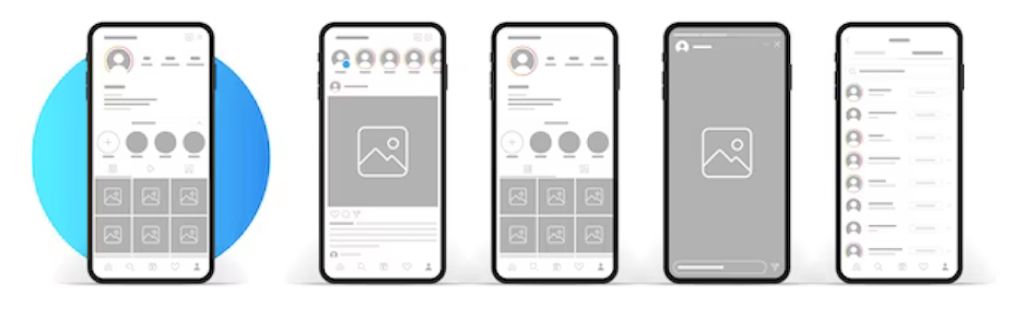
The interface of Instagram is a good example because it includes user interaction, flexible notifications, an efficient search system, and categories.
- It contains minimal amount of text and icons, providing easy access to platform functions. Users can easily add their photos, view and interact with friends.
- Bright photos, simple shapes, and the use of negative space provide a pleasant visual experience. In addition, the platform contains a range of filters and editing tools that allow users to create impressive photos and videos “without leaving their phone.”
- Users can receive notifications of new messages, comments, and likes, which supports their activity and engagement with the platform. More importantly, everything can be customized: choosing notification channels, etc.
- Instagram allows users to interact with other users and create their own community. Users can view and comment on photos and videos of other users, as well as interact with them through private messages. This creates connections between users and increases overall activity in the community.
- Users can search by hashtags, location, and also use recommendations from the platform. In fact, search is one of the features that many projects have tried to replicate.
Overall, I cannot say that Instagram is a model of interface design or user experience, as even they can make mistakes.
It is worth noting that any product has limitations: finances, owner requests, or functional limitations — it doesn’t matter. What matters is that some things we are forced to implement, even if we don’t like them.
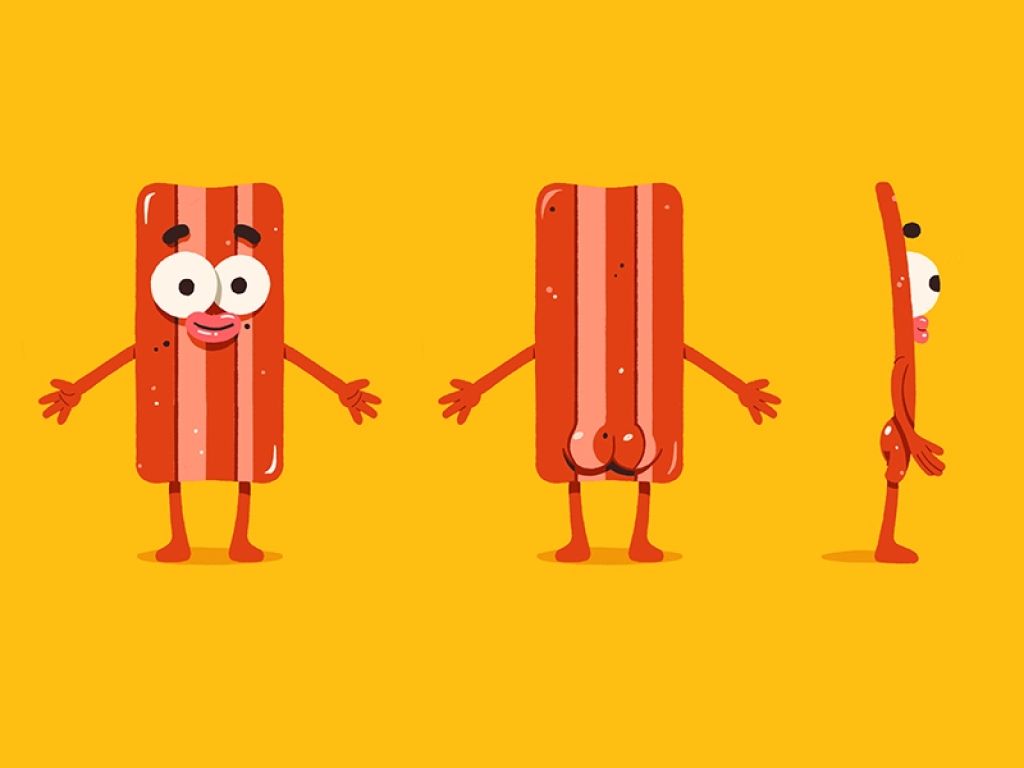
IV. Recommendations for Trainee and Junior Designers
- Start with the basics: explore the fundamental principles and techniques of design, learn how to use design tools such as Adobe Photoshop, Illustrator, or Figma.
- Always think about the user: research user behavior and needs, understand their expectations and requirements.
- Develop your skills: improve your knowledge and skills in design, learn new technologies and trends in UI/UX design.
- Work in a team: UI/UX designers should collaborate with other specialists such as software developers and product managers.
- Accept criticism: be prepared to receive feedback and make changes to the product design, this will help to improve the product and ensure maximum user satisfaction.
Finally, to successfully develop in the specialization, it is important to stay up-to-date with the latest news and trends in design.
- One important source of information is the book “Don’t Make Me Think” by Steve Krug, which discusses principles and practices that help understand users and ensure their satisfaction with the product.
- Another useful book is “The Elements of User Experience” by Jesse James Garrett, which helps to understand the various stages of UX design and product development.
V. Conclusion
To succeed in UI/UX design, it is important to understand the needs and expectations of users and use UX design principles to create a product that is user-friendly and meets their needs. For additional learning and development in this field, there are various online courses, lectures, books, and webinars available.
Moreover, it is important to remember that the design process in UI/UX design is iterative and requires constant improvement and changes to the product. Therefore, it is important to be open to criticism and ready to make changes to ensure achieving user goals and product success in the market.
Hello, dear reader! Thank you for reading the article — I hope you found something interesting for yourself :)
Almost everything written here is my personal interpretation and thoughts within the topic. I would appreciate constructive feedback.